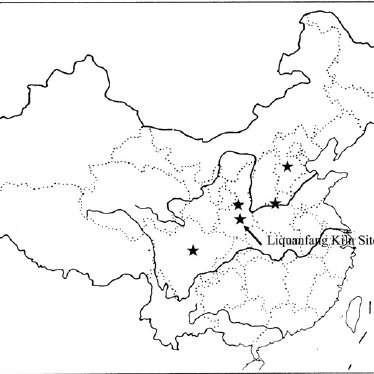Caple CE1500 manuals
Owner’s manuals and user’s guides for Networking Caple CE1500.
We providing 1 pdf manuals Caple CE1500 for download free by document types: User Manual

Table of contents
Upgrades
6
Overview
11
Terminals
12
Installation
29
Clearances
34
Information
68
Terminal
74
Font Linking
81
3. Press OK
85
Example:
92
Event Log
97
Time Zone
101
Change the Time
102
Windows CE .NET
109
Architecture
109
Programs
110
Operating System
111
Command Bar
113
Find Files
114
Browse Web Pages
114
Dynamic RAM
116
Network ID
118
Password
119
PC Connection
121
Calibration
122
Keyboard
123
Key Repeat
124
Input Panel
125
Background
126
Appearance
126
Backlight
127
Screen Saver
127
Hardware Monitor
130
Device Name
132
Copyrights
132
Date/Time
133
Internet Options
135
Certificates
135
Remove Programs
136
Storage Manager
136
Required Tools
137
Precautions
137
Components
138
CompactFlash
141
Captive Screw
143
(6…8 lb-in)
149
ATTENTION
151
Use an External
161
Controllers
165
Isolation
167
USB Ports
168
Modem Connection
170
IMPORTANT
176
1784-CP14 Cable
177
DeviceNet Module
183
Upgrade Firmware
189
Connection
196
System (OS)
202
Messages
209
Startup Sequence
210
Check Terminal
212
CE Terminals
219
Specifications
223
Mechanical
225
Appendix
229
Accessories CD
229
Edition Fonts CD
230
238 Index
238
Index 239
239
240 Index
240
Index 241
241
242 Index
242
Caple devices